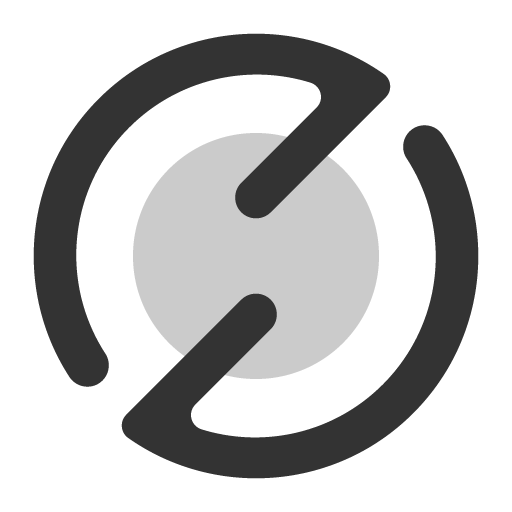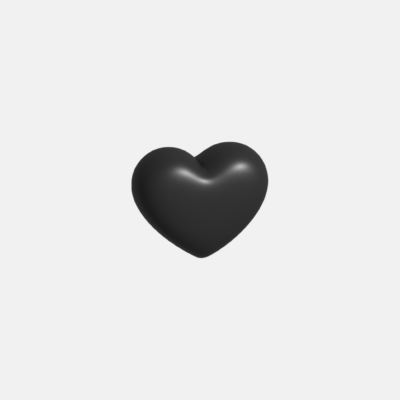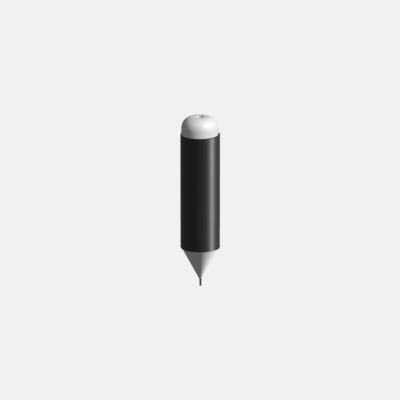UI UX design trends, We can provide you with some trends that were prominent in the UI/UX design space. However, please note that design trends can evolve rapidly, and there might have been new developments since then.
Here are some trends that were popular up until 2023:
- Soft 3D Look
- Dark Mode
- Tiny Fun Moves (Microinteractions)
- Simplicity and Clean Looks (Minimalism and Simplified UI)
- Drawings and Pictures Made for You (Custom Illustrations and Graphics)
- Playing in a New Reality (AR and VR Integration)
- Fancy Letters (Typography Experimentation)
- Talking to Your Device (Voice User Interfaces – VUI)
- Data Visualization
- Everyone Can Use It (Accessibility and Inclusivity)
- Gradient and Color Transitions
1. Soft 3D Look (Neumorphism/Neomorphism)
This is about making things on screens look a bit 3D, like they’re popping out a little, using gentle shadows and highlights.

Image: Aimm
2. Dark Mode
You know how some apps and websites have white backgrounds? Well, dark mode is when they change to a darker color, which is easier on your eyes, especially at night.
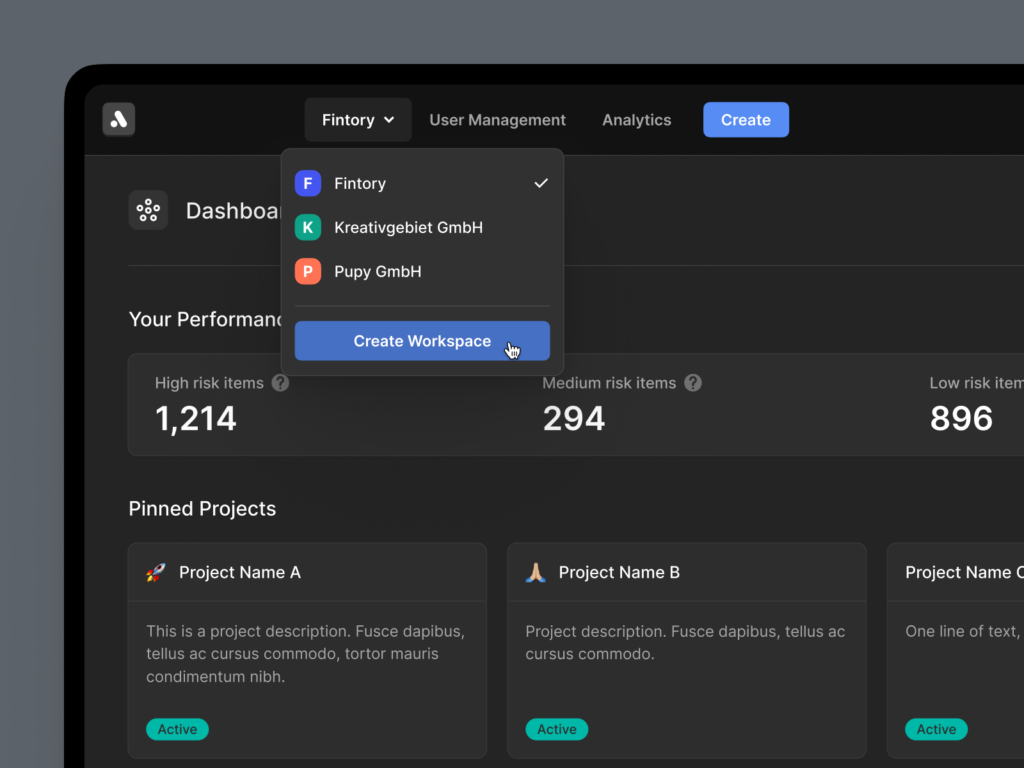
3. Tiny Fun Moves (Microinteractions)
Sometimes, when you click or do something on a screen, you’ll notice little animations or things that move. These are like small surprises that make using the app more interesting.
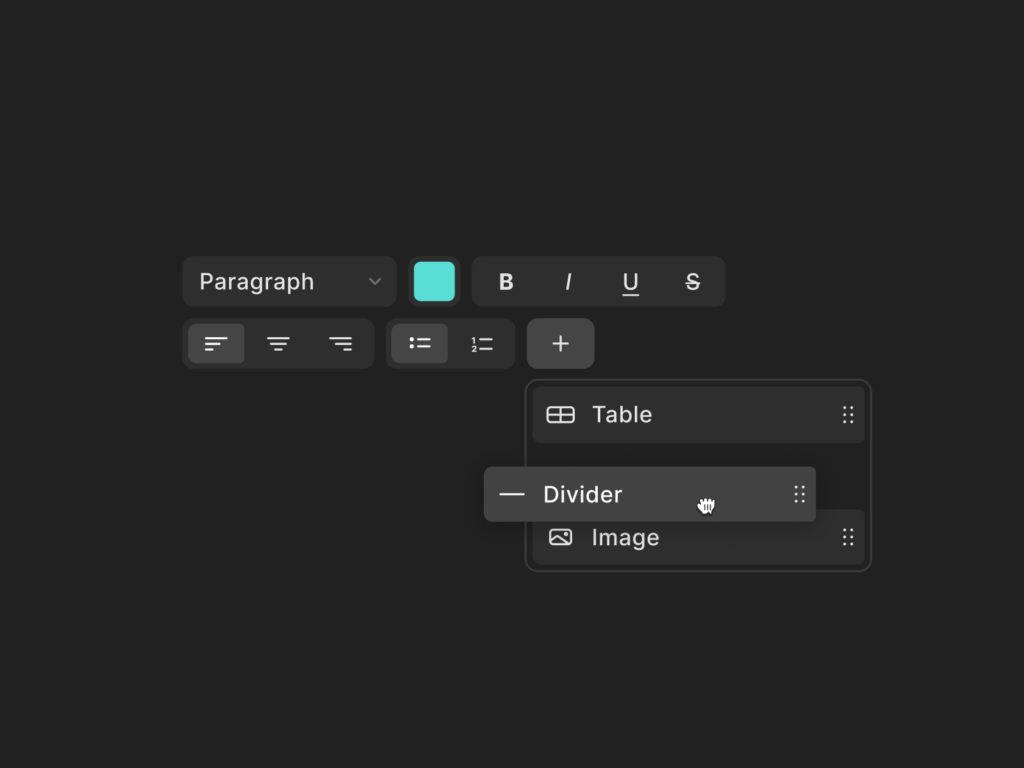
4. Simplicity and Clean Looks (Minimalism and Simplified UI)
Imagine a screen that isn’t crowded with too many things. This trend is about keeping things simple, so you can easily find what you’re looking for.

Image: Halo Lab
5. Drawings and Pictures Made for You (Custom Illustrations and Graphics)
Instead of using regular pictures, some apps started using drawings that they made themselves. It makes the app feel special and different.

6. Playing in a New Reality (AR and VR Integration)
This is when apps use cool technologies to make it feel like you’re in a different world. It’s like a game, but it feels like you’re inside your phone or computer.

7. Fancy Letters (Typography Experimentation)
Sometimes, the words on a screen can look really interesting. Designers are trying out different fonts, sizes, and styles to make them look more exciting.
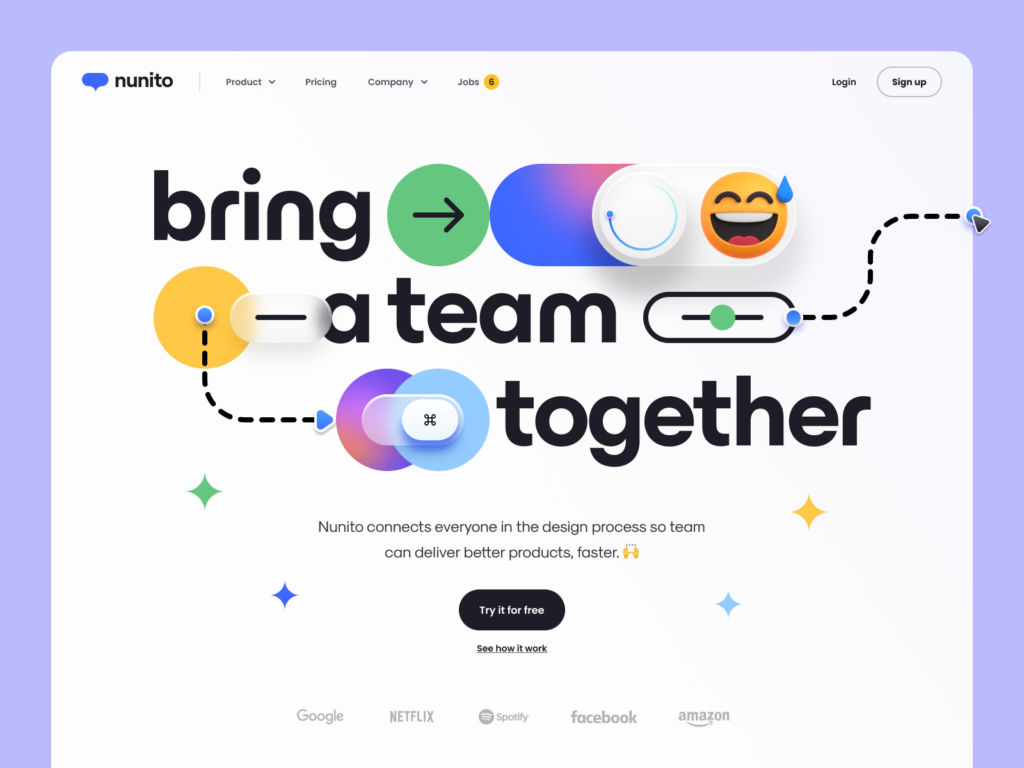
8. Talking to Your Device (Voice User Interfaces – VUI)
You know how you talk to Siri or Google Assistant? Designers are figuring out how to make these talking interfaces easy to use.
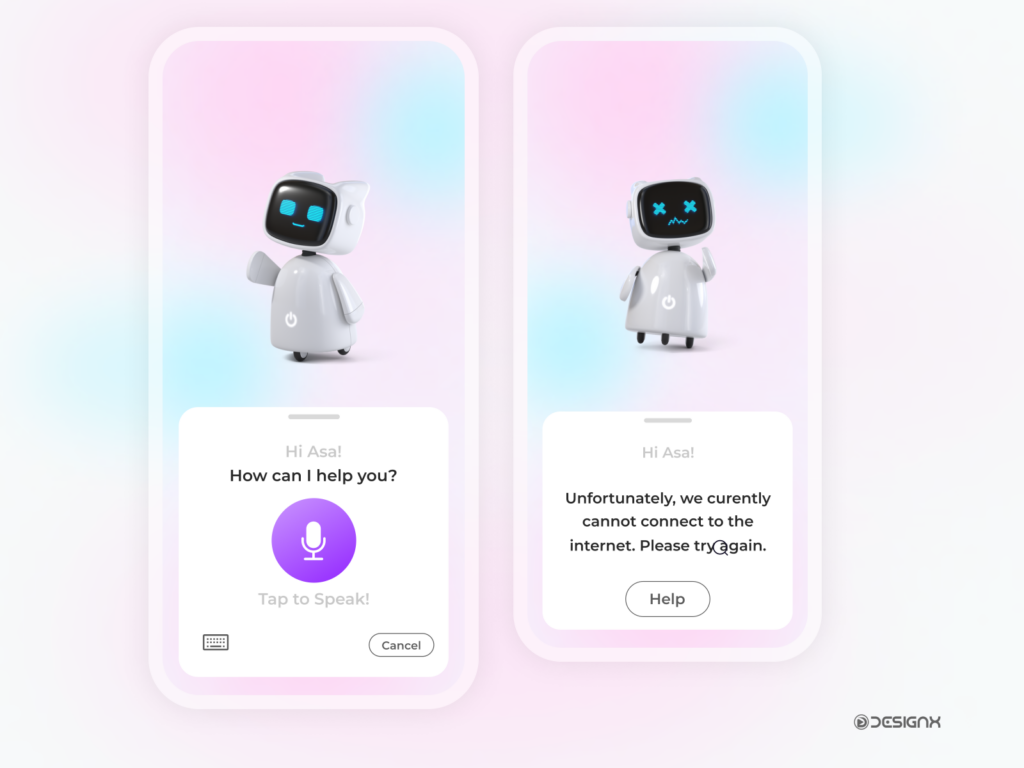
Some others
9. Data Visualization
Sometimes, apps need to show lots of numbers and information. Designers are finding cool ways to make these numbers look nice and easy to understand.
10. Everyone Can Use It (Accessibility and Inclusivity)
This is about making sure that apps work for everyone, even if someone has a disability. It’s like building a ramp so that everyone can go up, even if they can’t use stairs.
11. Colors Changing and Blending (Gradient and Color Transitions)
Instead of just one color, some apps are using colors that change and blend into each other. It makes the screen look lively and fun.
Remember, UI UX design trends can change fast, so keeping an eye on what designers are doing can help you understand what’s cool and new.
Support us