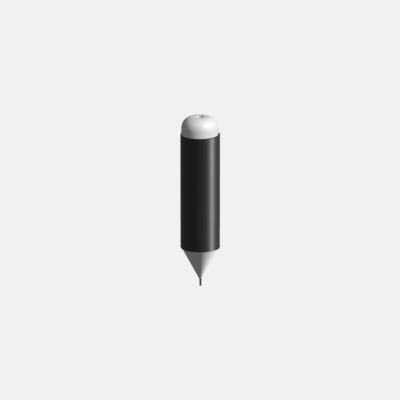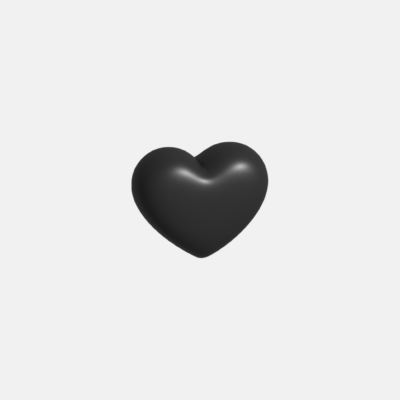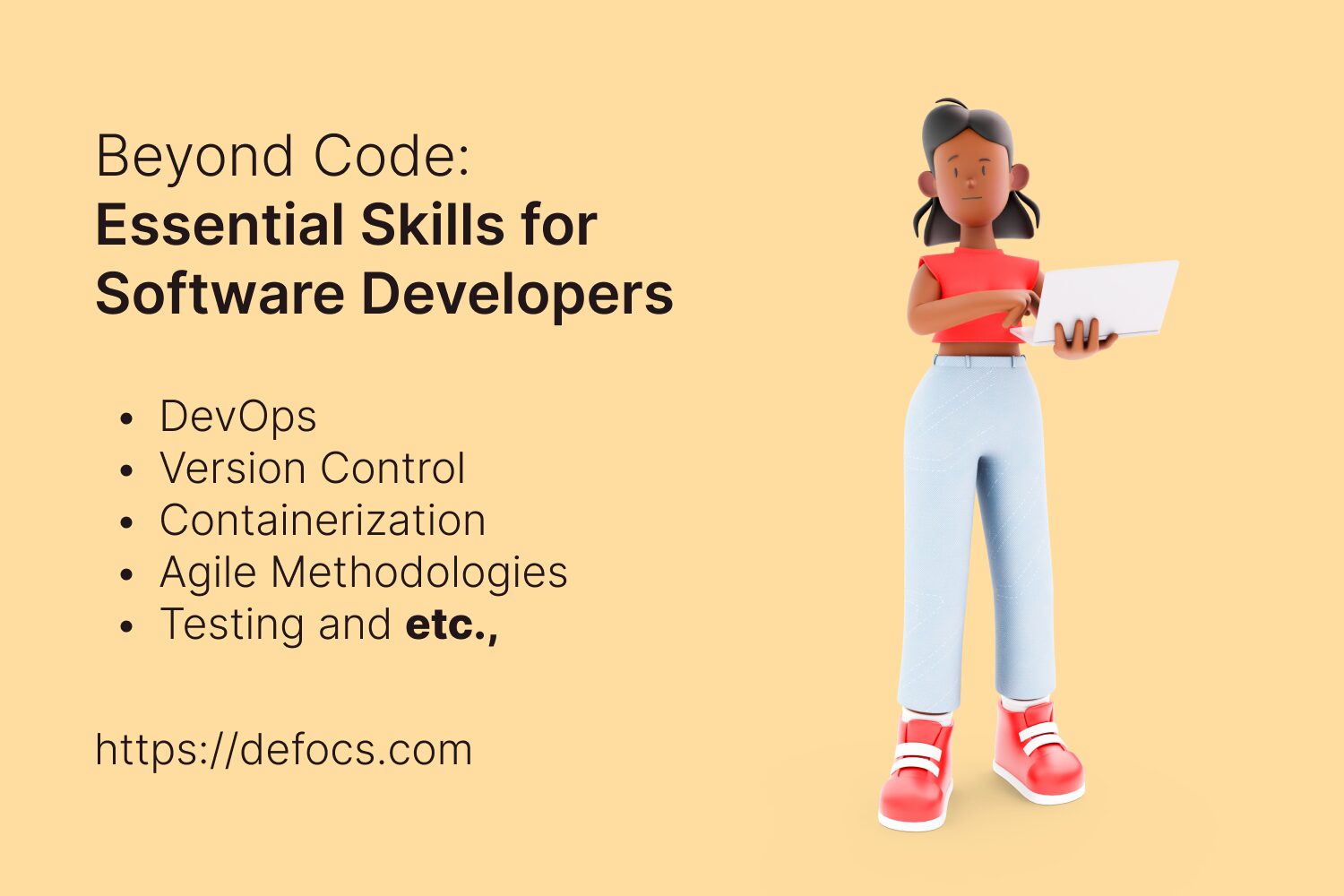In addition to proficiency in programming languages, software developers must cultivate a diverse set of skills to thrive in their field so here we share Essential Skills for Software Developers. These essential skills extend beyond coding to encompass problem-solving, communication, and collaboration. From mastering Agile methodologies to understanding infrastructure automation and DevOps practices, developers must continuously expand their skill sets to deliver high-quality software efficiently in today’s dynamic and competitive landscape.
Beyond Code: Essential Skills for Software Developers
- DevOps
- Version Control
- Containerization (Docker, Kubernetes)
- Agile Methodologies
- Testing and Debugging
- Software Design and Architecture
- Security
- User Experience design
- Versioning and Deployment
- Documentation
DevOps
DevOps is a methodology that promotes collaboration between software development (Dev) and IT operations (Ops) teams to streamline the software delivery process. It focuses on breaking down silos between these traditionally separate teams and emphasizes automation, continuous integration, and continuous delivery practices. By adopting DevOps principles, organizations aim to achieve faster development cycles, more frequent software releases, and improved overall quality of software products. DevOps also encourages a culture of collaboration, communication, and shared responsibility among team members, ultimately leading to more efficient and reliable software delivery pipelines.
- Infrastructure as Code (IaC)
- Continuous Integration and Continuous Deployment (CI/CD)
- Containerization
- Monitoring and Logging
- Collaboration and Communication
- Security Practices
- Scalability and Resilience
- Version Control for Infrastructure
- Automated Testing
- Culture of Continuous Improvement
Version control
Version control is like a time machine for your code, allowing you to track changes, collaborate with others, and revert to previous versions if needed. Git is the go-to tool for this, helping you manage different versions of your code and work seamlessly with your team. You’ll learn to create branches for different features, merge changes, and resolve any conflicts that come up. By mastering version control, you’ll become a more organized and efficient developer, ensuring that your code is always in a safe and reliable state.
- Git: Learn Git commands for tracking changes, branching, merging, and collaborating with team members.
- Branching Strategies: Understand different branching models like GitFlow or GitHub Flow to manage parallel development efforts.
- Pull Requests: Familiarize yourself with creating and reviewing pull requests for code changes, ensuring quality and collaboration.
- Conflict Resolution: Learn to resolve conflicts that arise when merging code changes from different branches.
- Commit Messages: Write clear and descriptive commit messages to document changes and facilitate code review.
- Version Control Best Practices: Follow best practices such as committing small, logical changes frequently and avoiding committing sensitive information.
Containerization
Containerization (ex: Docker, Kubernetes) simplifies software deployment by packaging an application’s code along with all necessary files and libraries to run on any infrastructure. Previously, you had to install the specific version of an application tailored to your operating system. For instance, a Windows application required installation on a Windows machine. However, with containerization, a single container holds all the components needed to run the software, enabling it to operate seamlessly across different devices and operating systems.
Agile Methodologies
The Agile approach is a project management method that entails dividing the project into phases and prioritizes ongoing collaboration and enhancement. Teams engage in a cycle of planning, executing, and assessing or evaluating to adapt to changing requirements and deliver value incrementally.
Agile methodologies are flexible project management approaches that emphasize iterative development and collaboration. They prioritize delivering value to customers through continuous improvement and adaptive planning. Examples include Scrum, Kanban, Lean, XP, and Crystal.
Testing and Debugging
Testing and debugging are integral parts of the software development process, ensuring the reliability and correctness of software applications.
- Testing: Testing involves verifying that individual components or entire software systems behave as expected. It encompasses various techniques, including unit testing, integration testing, system testing, and acceptance testing. Testing helps identify defects early in the development cycle, reducing the likelihood of bugs reaching production and improving overall software quality.
- Debugging: Debugging is the process of identifying, analyzing, and fixing defects or errors in software code. It involves tracing the execution flow, inspecting variables, and using debugging tools to locate and resolve issues. Effective debugging skills are essential for troubleshooting problems reported by users or detected during testing, ensuring that the software functions correctly.
Software Design and Architecture
The architecture of a software system reflects the design choices concerning its overall structure and behavior. simply, The software architecture of a system is like its blueprint, showing how the different parts fit together and how they work.
Security
Security in software development involves implementing measures to protect software applications from unauthorized access, data breaches, and other security threats. It includes practices such as identifying potential vulnerabilities, implementing secure coding practices, enforcing access controls, encrypting sensitive data, and regularly updating software components to address security flaws. By prioritizing security throughout the development lifecycle, developers can mitigate risks and ensure that software applications remain secure and resilient against cyberattacks.
User Experience
User Experience (UX) design plays a crucial role in software development because it focuses on creating products that are intuitive, efficient and enjoyable for users to interact with. Here’s why it’s important:
- Customer Satisfaction
- Usability
- Enhanced Engagement
- Reduced Errors and Support Costs
- Competitive Advantage
- Brand Perception
- Accessibility and Inclusivity
- Iterative Improvement
- Alignment with Business Goals
- Future-Proofing
Versioning and Deployment
These are vital parts of software development. Versioning, like Semantic Versioning, assigns numbers to releases, showing the significance of changes—major updates, minor enhancements, or patches. Release notes explain what’s new. Deployment, often automated through CI/CD pipelines, moves code from development to production. Environments like dev, staging, and prod help test changes. Deployment strategies like blue-green or canary ensure smooth updates. Monitoring tools track performance, with rollbacks in case of issues. Infrastructure as Code maintains consistency. Security practices protect against threats. Together, these processes streamline development and ensure quality software delivery.
Documentation
Documentation plays a pivotal role in the realm of software development, serving as a foundational pillar that supports various facets of the development lifecycle. From aiding in onboarding new team members to ensuring compliance with industry standards, documentation serves as a comprehensive repository of knowledge, guidance, and information essential for the success of software projects. In this discussion, we’ll delve into the critical importance of documentation and explore its multifaceted roles in software development.
- Onboarding and Training
- Maintainability and Scalability
- Collaboration
- Knowledge Transfer
- Compliance and Regulation
- User Manuals and Guides
- API Documentation
- Testing and Quality Assurance
- Project Management
- Post-Release Support